Use Facebook messenger on Desktop
As we all are very familiar with mobile Facebook messenger but how about the desktop version. Since many are complaining about the messenger in the desktop version and it still is under very poor review. There are many things that need to be improved for better performance. So, in the context of 2021, Facebook provides the new beta version. It is slightly better than the previous version. However, a new stable version is released recently and it works better than the previous versions. So, if you are wondering how you can access your Facebook messenger through the desktop version then learn the steps.
So, then the steps to download and use the Facebook messenger on the desktop are as follows:
- Go to the start menu and search for Microsoft Store. After you find the Microsoft store, click on it and open it.
 Note: If you are not logged in to your Microsoft account then you must log in to your Microsoft or Skype account in the Microsoft store.
Note: If you are not logged in to your Microsoft account then you must log in to your Microsoft or Skype account in the Microsoft store. - Now, in the search tab search for “Messenger”.
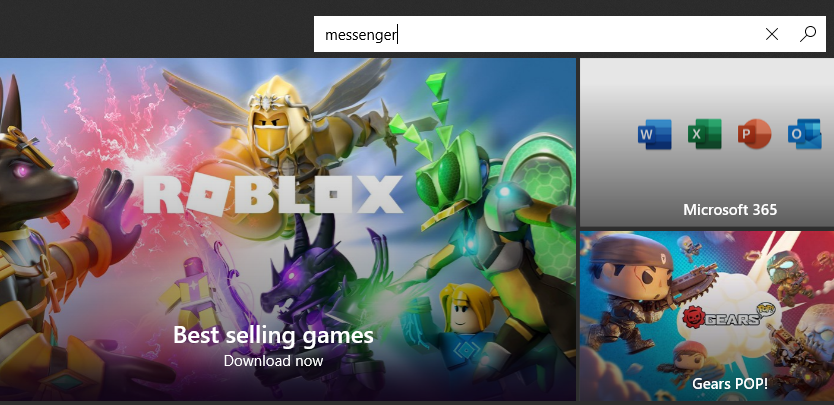
- Now, you will have to find Facebook Messenger in the search result. You can try both the Messenger (Beta) version or Messenger both. The Beta version is better than the older Facebook version. It also got better review points as well. People also commented positively on the beta version. But altogether it still lacks many features. Let’s hope Facebook might bring new features in later versions. Now, click on it to download.

So, these easy steps to Use Facebook Messenger on Desktop will be very helpful to put your smartphone aside at least for checking Facebook messages.
You can also check our video:
Here, you can check our infographic:

Also, Use the below code to Embed this infographic:
<p><strong>Please include attribution to https://yourtechavatar.com/ with this graphic.</strong><br /><br /><a href='https://yourtechavatar.com/use-facebook-messenger-on-desktop/'><img src='https://yourtechavatar.com/wp-content/uploads/2020/09/Use-Facebook-messenger-on-Desktop_low.png' alt='Use Facebook messenger on Desktop' 540px border='0' /></a></p>